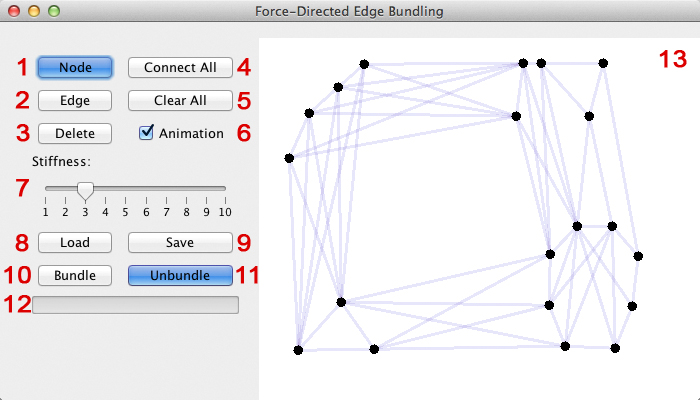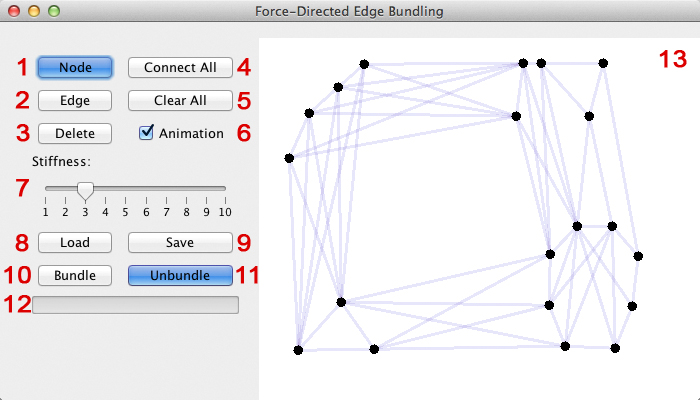
- Activate node drawing mode. When active, the user can place a new node by clicking inside the canvas.
Placed nodes can also be moved by clicking on a node and holding the left mouse button.
- Activate edge drawing mode. When active, the user can draw a new edge by clicking on a node, holding
the left mouse button and dragging the cursor to another node..
- Activate deletion mode. When active, the user can delete nodes and edges by clicking on them.
Deleting a node will also delete all edges connected to it.
- Create a complete graph by connecting every node pair of the graph.
- Clear all nodes and edges of the graph.
- Determine whether the edge bundling process should be animated.
- Determine the stiffness of the edges.
- Load a graph from a gdf-File. Example files can be found in the data-folder.
- Save a graph in a gdf-File.
- Perform the edge bundling process. The graph cannot be altered while the edges are bundled.
- Revert the edge bundling process.
- The progress bar which shows the progress during the edge bundling process.
- The canvas on which the graph is displayed.